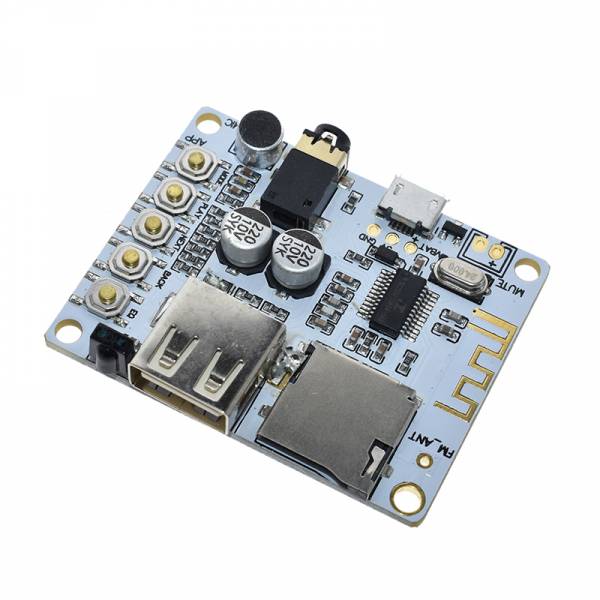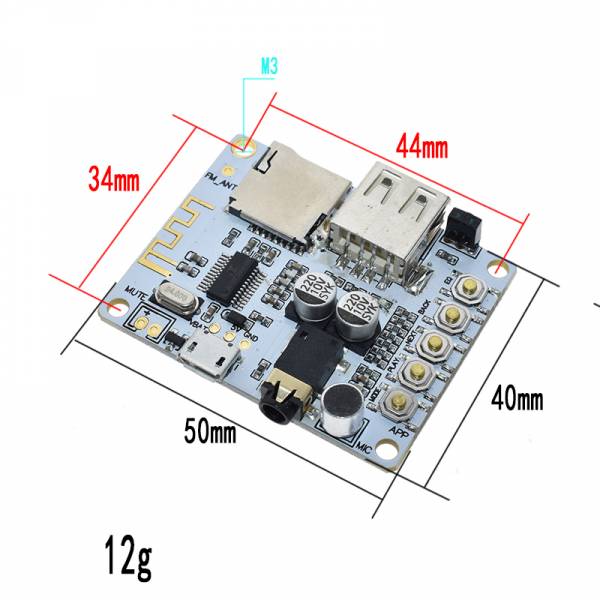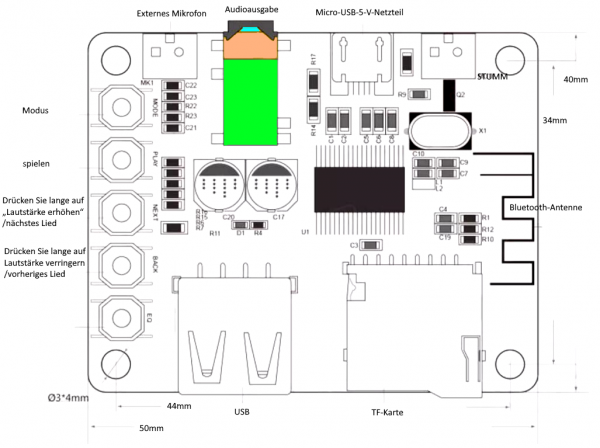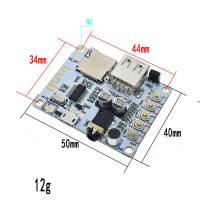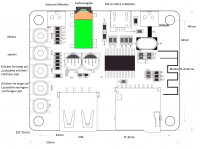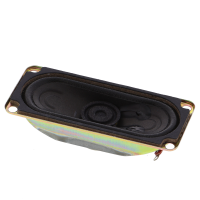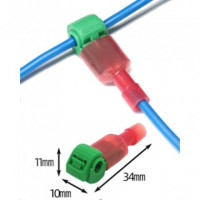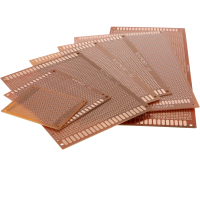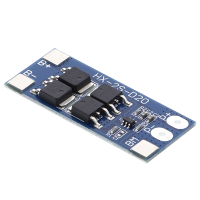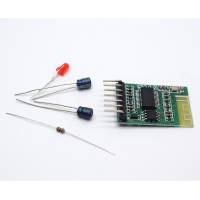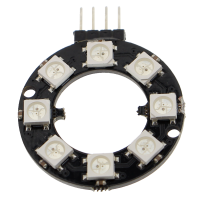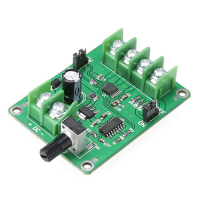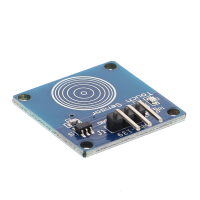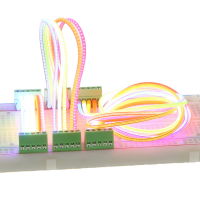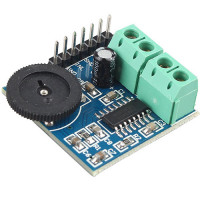Overview:
- Compact audio amplifier module with 5 buttons for customization and easy operation
- It can be connected to the headphones and can also be used for power amplifiers.
- The transmission distance is up to 10 m (shielded signals).
- The module has 4 modes: audio input can be via Bluetooth (V2.1), TF card slot, micro USB interface or via FM reception. To be able to receive FM transmitters, a separately available antenna or a flexible wire can be soldered to the "FM_ANT" pin position.
Specifications:
- Supply voltage: DC 5V via USB-A interface
- Audio input: Bluetooth V 2.1 / FT or microSD card / micro USB / FM (with additional antenna)
- Audio output: 3.5 mm jack socket
- Applicable impedance: 4-8 Ohm
- Output power: 5 W
- Setting buttons:
- Input selection
- Play / Pause
- Back / Decrease volume
- Next / Increase volume
- Equalizer
- PCB size: 50 x 40 mm
- PCB color: White
- Weight: 11 g
Scope of delivery:
- 1x audio amplifier module 5V, with 4 modes - Bluetooth V2.1, FT-/microSD card, Micro-USB, FM
Extended information
Bluetooth Audio Receiver Microphone Amplifier USB TF FM MP3 Decoder 4 Modes WMA WAV FLAC Player Amplifier Board
Antenna installation: This product has two reserved antenna interfaces. The position of the FM ANT marker on the board can be soldered directly with a flexible wire. Alternatively, our supplied antenna can be installed directly to the positioning hole of the FM ANT without soldering, which is very convenient. When recording, you should be as close to the window as possible or in a spacious and accessible area. If customers have high requirements for recording quality, it is recommended to use batteries as the power source to reduce interference.
Power supply of the product: Use a cell phone charger or a power bank to directly supply power to the MICRO USB interface of the product via an Android data cable. The product can also be powered by a DC 5V power supply with the marked 5V and GND interfaces on the board. The 5V interface is connected to the positive pole of the power supply and the GND interface to the negative pole. Equipped with backward protection function.
Battery operation: The product can be operated with a 3.7V lithium battery, with the positive pole connected to the 5V interface and the negative pole connected to the GND interface. In this case, the two ends of the protection diode (as shown in the diagram) must be short-circuited on the circuit board. The diode has a voltage drop of 0.7V, and if it is not removed, the voltage will not be sufficient to function. Note that there is no reverse protection for the diode after the short circuit. The positive and negative poles of the input power must be connected correctly, otherwise there is a risk of product failure. Note: This product does not have a charging circuit for the battery. Please do not use a charging cable to charge the battery in the product.
Audio Bluetooth reception: Switch to Bluetooth mode by pressing the MODE button. You will hear the voice prompt "Waiting for connection" and the LED indicator will flash. Activate the Bluetooth function of your phone, search for the device name of the product: BluetoothAudioV2, click on the device to establish a connection. Once connected, you will hear the voice prompt "Connection successful" and the LED indicator will light up continuously. Select a song on your phone and the product's headphone output will play the audio. The LED indicator flashes slowly. The song can be controlled using the buttons on the circuit board or the remote control.
USB/TF card playback: Insert a USB flash drive or TF card into the corresponding interface of this product, and it will immediately switch to music mode with the voice prompt "Music mode". Songs are played by reading audio from a USB flash drive/TF card. Supports five audio formats, including WAV, WMA, FLAC, APE and MP3, for true lossless playback. Music mode has the highest priority among the different modes. When users are using other modes, inserting a USB flash drive or TF card can switch to music mode immediately. The TF card has a higher priority than the USB stick. If both the USB stick and the TF card are connected to the product, the TF card is played first when switching on or switching from other modes to music mode. Pressing the MODE button switches playback to the USB stick.
Remote control function: To use this function, you must purchase the remote control version of the product. The remote control can control all functions of this product, which allows users to conveniently operate from a distance and improve product performance. In audio mode, you can fast forward and rewind songs using the remote control. Long press the previous song button to activate the fast rewind function, long press the next song button to activate the fast forward function.
Audio output: This product is equipped with a 3.5 mm headphone jack that can directly drive headphones. Users who want to use amplifiers and speakers can use the audio conversion interface to connect the audio signal to the amplifier board and play through speakers. The "MUTE" interface marked on the board is the mute control port. If this product has no audio output, the MUTE port is at low level; if it has audio output, the MUTE port is at high level. The amplifier board with MUTE interface can be connected to the MUTE interface of this product, so that the amplifier board will switch to low power mode when there is no audio playback.
Sound conversion function: This product offers several sound output options that can be selected using the E0 button. These include Normal, Classic (Classical), JAZZ (Jazz), Rock, Bass (Heavy Bass) and POP.
Button functions:
MODE: Mode selection button
PLAY: Play/pause button, automatic search for radio stations in radio mode
NEXT: Short press for the next song, long press to increase the volume. In radio mode, it switches to the next radio station.
BACK: Short press for the previous song, long press to decrease the volume. In radio mode, it skips to the previous radio station.
EO: Sound conversion button.