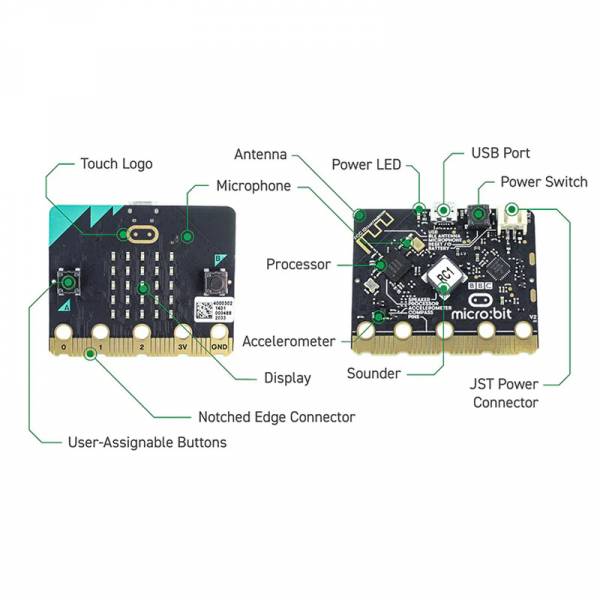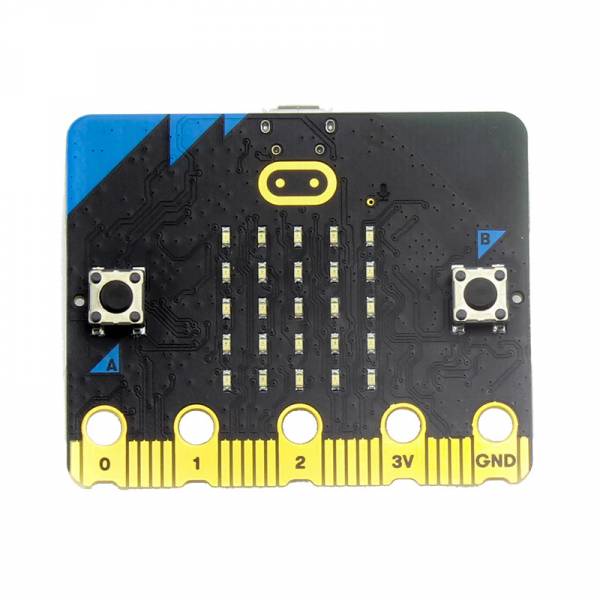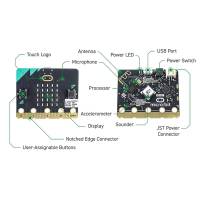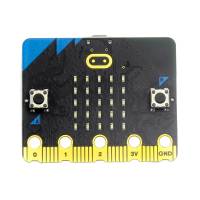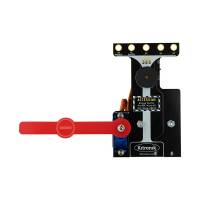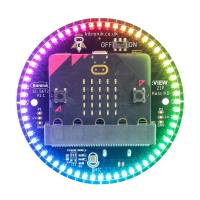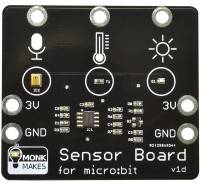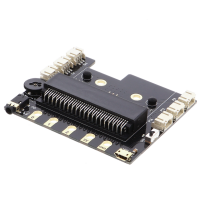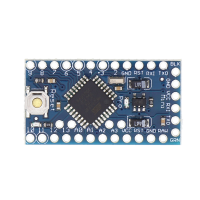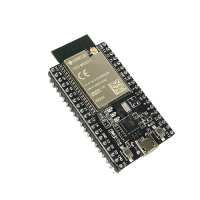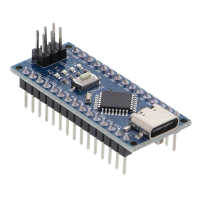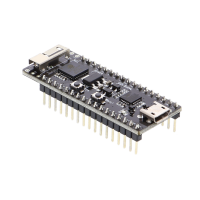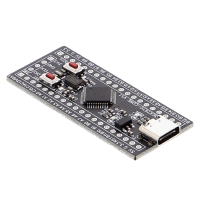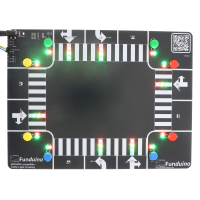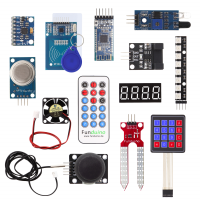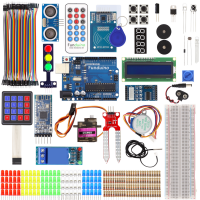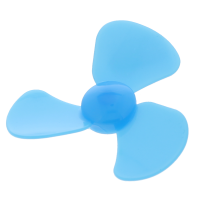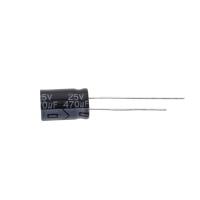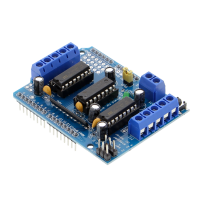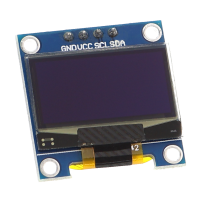Unleash your potential and get creative with code, electronics, science and technology. With the BBC micro:bit, anything is possible!
The micro:bit Go is a package that contains everything you need to switch on the micro:bit and start programming. The Go package contains a micro:bit V2 board, a USB cable, a battery holder, 2 AA batteries and a quick start guide. A perfect choice for entering the world of the micro:bit.

Integrated sensors: Thanks to an impressive array of integrated sensors, the micro:bit is in tune with its surroundings. The micro:bit can detect movement in 3 directions, so you can tackle projects like motion-triggered alarms, turn the micro:bit into a tilt controller and much more. It has an integrated compass and can also detect changes in temperature and light. With the microphone, you can monitor sounds that can be used to trigger other events or displayed on the LED matrix.
Buttons: The micro:bit has two user-programmable buttons. Turn things on and off or use them to move around in games. The possibilities are endless. V2 of the micro:bit also features a front-mounted touch logo that is part sensor and part button.
Light and sound: The micro:bit V1 and V2 both have an LED matrix display. This display is arranged in a 5 x 5 grid, is fully programmable and can be used to display text, numbers or images. Create badges, status indicators and more. It also has an integrated microphone that can be used for code that responds to sound.

Wireless: The micro:bit offers two different forms of wireless communication, Bluetooth and radio. In microbit V2, Bluetooth has been upgraded from Bluetooth 4.0 to 5.0. Bluetooth. Allows the micro:bit to communicate with other Bluetooth devices such as phones, tablets and even PCs. The radio module enables the micro:bit to communicate with other micro:bits in the vicinity via radio waves.
Edge connectors: The micro:bit has 25 pins; 4 dedicated GPIO, PWM, i2c, SPI, power supply and also 3 ring pins for connecting alligator clips/banana plugs. Notched in V2 for easier connection via alligator clips. I2C is now a dedicated bus as opposed to the shared bus of V1.
Power supply: You canpower the micro:bit in three different ways : via the USB port, the JST battery connectorand the 3V pad on the edge connector. In V2 we see an additional on/off switch and an LED power indicator. The updates in V2 also mean an increase in the amount of current available for accessories, which has increased from 90 mA to 200 mA.

Coding: You can useMakeCode for Blocks, JavaScript and Python to utilize all the features common to both versions of the BBC micro:bit: Any program that could run on a micro:bit version 1 can be rebuilt to run on V2. The editors support both versions simultaneously for features common to both boards.
Features:
- A BBC micro:bit with USB cable, battery and holder
- Perfect for beginners
- USB, wireless, serial and Bluetooth Low Energy connectivity
- One compass and one accelerometer
- 2 x user assignable buttons
- A fully programmable 25 LED display
- 25-pin notched edge connector
- Integrated speaker
- MEMs microphone with LED indicator
- Touch sensitive logo
- Luminous intensity measurement
- Temperature detection
- Integrated sleep/switch-off mode enables the board to be switched off when batteries are connected
- Discrete regulator that can supply external accessories with up to 200 mA current
- Power status LED and USB data transfer LED
- Coding with MakeCode, blocks, Javascript or Python
Contents:
- 1 x BBC Micro:bit
- 1x micro USB cable
- 1x battery holder
- 2 x AA batteries
- 1 x quick start guide
Requires:
- Computer with internet access
- Optional:
- Crocodile clips
- Conductive thread
- Micro:bit accessories
Resources
- The five minute micro:bit guide
- The full parents guide to the BBC micro:bit
- Comparing the features of micro:bit V1 and 2
- How to convert V1 hex files to universal hex files
- MakeCode - For blocks, JavaScript and Python editors
- Micro:bit resources and tutorials from Kitronik University
- The micro:bit Foundation website