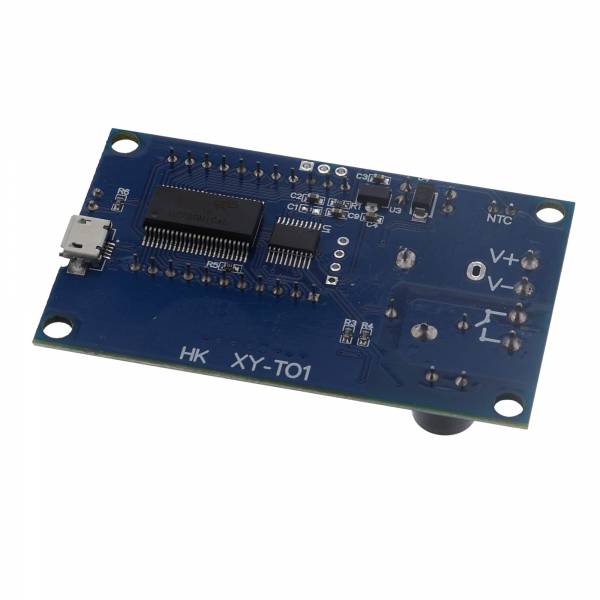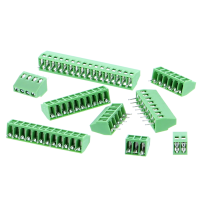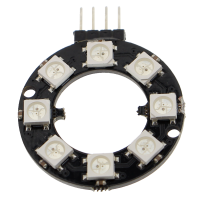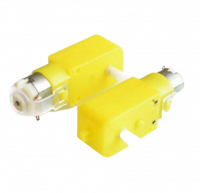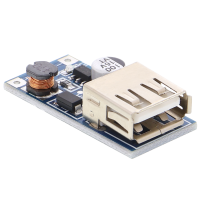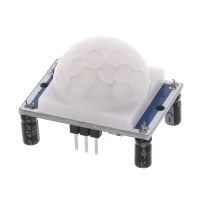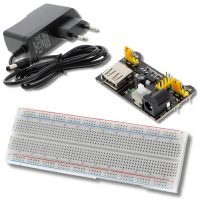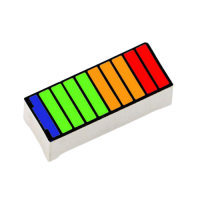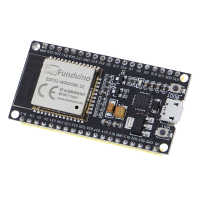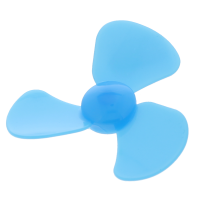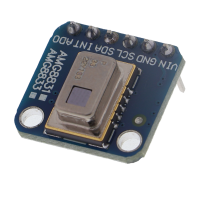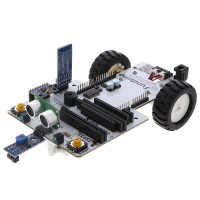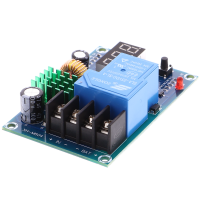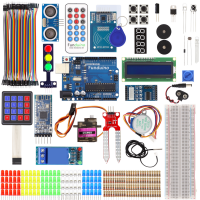Temperature controller module with high-precision digital display
Overview:
- Model number: XY-T01
- Application: Cooling, heating
- Temperature measuring range: -50℃ to 110℃
- Measuring accuracy: +/- 0.1℃
- Supply voltage: 6.0 - 30 V DC
- Measuring input: NTC10K
- Update frequency: 0.5 seconds
- Probe type: Waterproof probe with 0.5 meter length
- Output type: 10 A relay output
- Dimensions: 68*42*15mm
|
Command |
Description: startTempo |
|
startTempo |
Start temperature report |
|
stop |
Stop temperature report |
|
read |
Read parameter setting |
|
on |
Relay activation |
|
off |
Relay deactivation |
|
SetT:XXX |
Set temperature -50 ~ -01 00.0~99.9 100~110 |
|
BackT:XX.X |
Set backlash temperature (00.0~30.0) |
|
OFE:XX.X |
Temperature calibration (-10.0~10.0) |
|
ALA:XX.X |
Alarm temperature (-50.0 ~ 110.0) |
|
OPH:XXXX |
Start delay (0 ~ 9999 minutes) |
Modes:
Working mode setting/playing temperature:
Alarm temperature/delay start/temperature correction:
2. Enter the parameter for setting the interface and briefly press the SET button to change the parameter settings.
3. Use the UP DOWN button to change the parameter value and support short/long press.
4. Press SET for 3 seconds or continuously for 6 seconds without pressing the button, exit the parameter set interface and save the parameters.
To enable the high temperature alarm (disabled by default):
To activate the start delay (default 0ff):
- 1x XY-T01 - Digital thermostat