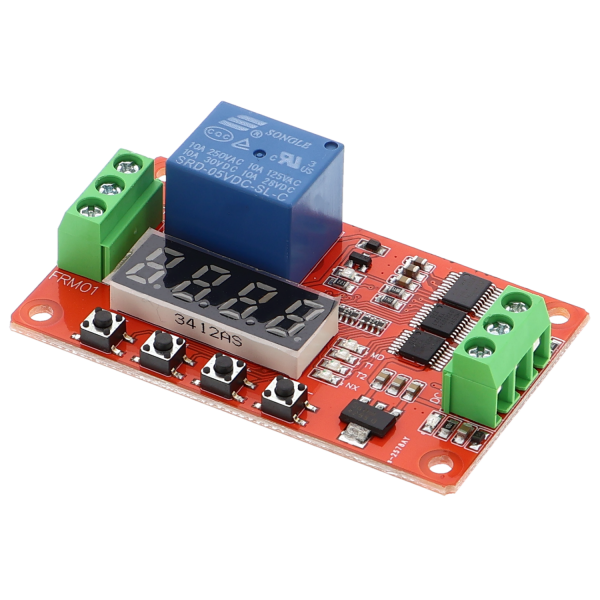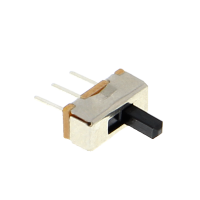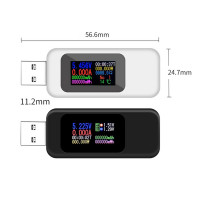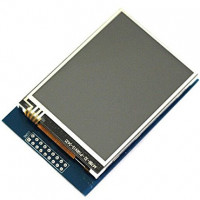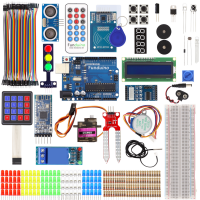Time relay module (FRM01), 5V version (power supply of the module)
Switching voltage up to 220V AC.
Instruction Manual
The multifunctional relay control module (FRM01), uses an internal microcontroller as the main control unit and includes 18 preset types of functions.
These modes can be customized based on user requirements.
I. Module Function
The user can select one of the following 18 types of functions using the buttons on the board
Functions 1-8 start automatically after the module is turned on.
Functions 9-18 start after a signal input (high-level pulse signal trigger) with a high-level duration of ≥ 20 ms.
Mode1
Timing Pullin:
After switching on the module, the time T1 runs. As soon as T1 expires, the relay is activated (power-on delay).
T1 can be set between 0.1 seconds and 270 hours.
If a high-level signal is applied to contact CH1, the relay is deactivated and timer T1 restarts.
Mode2
Timing Disconnect: After the module is switched on, the relay is activated immediately. Then the time T1 runs. As soon as T1 expires, the relay is deactivated (disconnect delay).
T1 can be set between 0.1 seconds and 270 hours.
If a high-level signal is applied to contact CH1, the relay is activated and timer T1 starts again.
Mode3
Timing Pull-in Then Disconnect: After the module is switched on, the relay does not pull in immediately. The timer T1 starts. As soon as the time T1 is reached, the relay is activated.
Timer T2 starts. As soon as time T2 is reached, the relay is deactivated.
T1 and T2 can be set between 0.1 seconds and 270 hours.
If a high level signal is applied to contact CH1, the mode will restart.
Mode4
Timing Disconnect Then Pull-in: After the module is switched on, the relay picks up immediately. The timer T1 starts. As soon as the time T1 is reached, the relay is deactivated.
The timer T2 starts. As soon as time T2 is reached, the relay is activated again.
T1 and T2 can be set between 0.1 seconds and 270 hours.
If a high level signal is applied to contact CH1, the mode will restart.
Mode5
Unlimited cycle time mode A: After the module is switched on, the relay does not energize immediately. The timer T1 starts. As soon as the time T1 is reached, the relay is activated.
The timer T2 starts. As soon as time T2 is reached, the relay is deactivated.
Then the cycle starts again.
T1 and T2 can be set between 0.1 seconds and 270 hours.
If a high level signal is applied to contact CH1, the mode starts again from the beginning.
Mode6
Unlimited cycle time mode B: After the module is switched on, the relay picks up immediately. The timer T1 starts. As soon as the time T1 is reached, the relay is deactivated.
The timer T2 starts. As soon as time T2 is reached, the relay is activated.
Then the cycle starts again.
T1 and T2 can be set between 0.1 seconds and 270 hours.
If a high level signal is applied to contact CH1, the mode starts again from the beginning.
Mode7
Limited cycle time mode A:
After the module is switched on, the relay does not pick up immediately.
The timer T1 starts. As soon as the time T1 is reached, the relay is activated.
The timer T2 starts. As soon as time T2 is reached, the relay is deactivated.
Afterwards, the cycle starts again, but only for a preset frequency. The frequency is set in the setting mode in the "NX" area.
T1 and T2 can be set between 0.1 seconds and 9999 seconds.
If a high level signal is applied to contact CH1, the mode starts from the beginning.
Mode8
Limited cycle time mode B:
When the module is switched on, the relay picks up immediately.
The timer T1 starts. As soon as the time T1 is reached, the relay is deactivated.
The timer T2 starts. As soon as time T2 is reached, the relay is activated.
Afterwards, the cycle starts again, but only for a preset frequency. The frequency is set in the setting mode in the "NX" area.
T1 and T2 can be set between 0.1 seconds and 9999 seconds.
If a high-level signal is applied to contact CH1, the mode starts from the beginning.
Mode9
Self-locking mode:
When a pulse signal is applied to CH1, the relay is activated.
When another pulse is applied to CH1, the relay is deactivated.
Mode10
Trigger mode:
This mode contains a delay function.
The relay is deactivated after the module is switched on.
With a pulse signal at CH1, the relay is activated. Only when the signal at CH1 is deactivated, the timer T1 starts. After T1 time is reached, the relay will be deactivated.
T1 can be set between 0.1 seconds and 270 hours.
Mode11
Trigger timing mode A:
After power on, the relay is deactivated.
When a high level signal is applied to contact CH1, timer T1 runs.
As soon as T1 has elapsed, the relay is activated (switch-on delay).
T1 can be set between 0.1 seconds and 270 hours.
If a high-level signal is applied to contact CH1, the relay is deactivated and timer T1 starts again.
Mode12
Trigger timing mode B:
After power-on, the relay is deactivated.
If a high-level signal is applied to contact CH1, the relay is activated.
As soon as T1 has elapsed, the relay is deactivated (switch-off delay).
T1 can be set between 0.1 seconds and 270 hours.
If a high-level signal is applied to contact CH1, the mode restarts.
Mode13
Trigger timing mode C:
After switching on, the relay is deactivated.
If a high-level signal is applied to contact CH1, time T1 runs.
As soon as T1 has expired, the relay is activated (switch-on delay).
Then timer T2 starts.
Once T2 expires, the relay is deactivated (switch-off delay).
T1 and T2 can be set between 0.1 seconds and 270 hours.
If a high-level signal is applied to contact CH1, the mode restarts.
Mode14
Trigger timing mode D:
After switching on, the relay is deactivated.
If a high-level signal is applied to contact CH1, the relay is activated.
As soon as T1 has elapsed, the relay is deactivated (switch-off delay).
As soon as T2 has elapsed, the relay is activated again.
T1 can be set between 0.1 seconds and 270 hours.
If a high-level signal is applied to contact CH1, the mode starts again.
Mode15
Unlimited cycle time mode A:
After the module is switched on, the relay is deactivated.
When a high-level signal is applied to contact CH1, timer T1 starts.
When time T1 is reached, the relay is activated.
The timer T2 starts.
As soon as time T2 is reached, the relay is deactivated.
Afterwards, the cycle starts again.
If a high-level signal is applied to contact CH1, the mode starts from the beginning.
Mode16
Unlimited cycle time mode B:
After switching on the module, the relay is deactivated.
If a high-level signal is applied to contact CH1, the relay is activated.
Once timer T1 is reached, the relay is deactivated.
The timer T2 starts.
Once time T2 is reached, the relay is activated again.
Then the cycle starts again.
T1 can be set between 0.1 seconds and 270 hours.
If a high-level signal is applied to contact CH1, the mode starts from the beginning.
Mode17
Limited cycle time mode A:
After the module is switched on, the relay is deactivated.
When a high-level signal is applied to contact CH1, timer T1 starts.
When time T1 is reached, the relay is activated.
The timer T2 starts.
As soon as time T2 is reached, the relay is deactivated.
Then the cycle starts again, but only for a preset frequency. The frequency is set in the setting mode in the "NX" area.
T1 and T2 can be set between 0.1 seconds and 9999 seconds.
Frequency "NX" can be set between 1 and 9999.
If a high level signal is applied to contact CH1, the mode will start from the beginning.
Mode18
Limited cycle time mode B:
After the module is switched on, the relay is deactivated.
If a high-level signal is applied to contact CH1, the relay is immediately activated.
As soon as timer T1 is reached, the relay is deactivated.
The timer T2 starts.
As soon as time T2 is reached, the relay is activated again.
Afterwards, the cycle starts again, but only for a preset frequency. The frequency is set in the setting mode in the "NX" area.
T1 and T2 can be set between 0.1 seconds and 9999 seconds.
Frequency "NX" can be set between 1 and 9999.
If a high level signal is applied to contact CH1, the mode will start from the beginning.
II. Setting the operation modes
The user can set the operation mode by using the keys and the display. All parameters are automatically saved after setting.
Keys: there are 4 keys, namely: [SET] [SM1], [NUM +] and [NUM-],
The keys recognize short and long press.
Short press means you press the key for less than 1 second.
Long press means you press the key for more than 1 second.
Operating mode: there are 3 types, namely: [Operating mode], [Parameter view
mode] and [Parameterization mode].
[Digital displays]: There are 4 digital displays which are used to set or view user timing
[LED]: 4 blue parameter indicators, 1 red operation indicator on the power connector.
[User Parameters]:
There are 4 types of parameters that can be set (4 blue LED lights).
[MD]: MD, display shows the current program mode. There are 18 modes in total to choose from (01-18).
[T1]: T1 LED, display shows time T1, can be 0-9999 seconds.
[T2]: T2 LED, display shows time T2, can be 0-9999 seconds.
[NX]: NX-LED, display shows the different meanings depending on the function.
1. Meaning
In functions 1-6 and 11-16, NX LED in the display shows the time base.
Time base means that the numerical values entered in T1 and T2 are multiplied by the values in the NX indication.
For example: NX displays "01 01".
This means that the timing time unit is 1 second.
For example: NX displays "10 02".
This means that the timing time unit of T1 is 10 seconds, T2 is 2 seconds.
The value 10 is then multiplied by the value of T1 to calculate the timer T1.
The value 2 is then multiplied by the value of T2 to calculate the timer T2.
The maximum time can be set by this multiplication as 9999 (T1) x 99 (NX) seconds, which is approximately 270 hours.
2. Meaning
In function 7, 8, 17, and 18, the NX value on the display indicates how many cycles are to be performed in the respective mode.
In these modes, the times for T1 and T2 cannot be multiplied by the "NX" value.
Operating mode
1. When the module is switched on, a short countdown starts. After that, the current function number is displayed, such as: " - - 0 1 "means the function1
2. Press [SET] briefly to enter the power saving mode, the display will go off, but the program will continue to work normally. Press [SET] again to restore the display.
3. Long press [SET] to enter the parameter setting mode.
4. Long press [SWI] to enter the parameter view mode.
5. Long press [NUM+] to enter the automatic power saving mode of 10 seconds.
The display will blink twice, which means that the setting was successful. After entering the power saving mode, if no key is pressed within 10 seconds, the display will turn off, but the program will continue to run.
You can also long press [NUM+] again to exit the automatic mode.
6. Long press [NUM-] to reset the timing and stop. Press [NUM-] again briefly to restore the timing. After resetting, the LED lights will stop flashing.
Parameter view mode
Long press [SWI] to enter the parameter view mode. This mode, can display the parameters of the current function
Short press [SET] key to switch parameters.
Long press [SM1] key to enter [Operation Mode];
Parameter setting mode
Long press [SET] to enter parameter setting mode. In this mode, you can set various parameters, for example, you can set mode 1 to 18 and times T1 and T2 and NX.
1. Press [SET] button briefly to switch parameters, you can select one from [MD] (mode 1-18). [T1], [T2] or [NX], the LED indicator of the selected parameter will show on the display the set parameters.
2. Briefly press the [SWI] button to move to the setting of time T1, the blue LED with the inscription T1 will now light up as a check.
Set the desired time here using the SM1, NUM+ and NUM- buttons.
3. Briefly press the [SWI] key to go to the setting of time T2, the blue LED with the inscription T2 now lights up as a check.
Set the desired time here using the SM1, NUM+ and NUM- keys.
4. Briefly press the [SWI] key to go to the setting of the time NX, the blue LED with the inscription NX will now light up as a check.
Set the desired numbers here using the SM1, NUM+ and NUM- keys.
5. Long press the [SET] key, save the parameters and enter the operating mode.
Example1
Control a lamp to be on automatically for one hour and then turn it off.
This application can use mode2 or mode12:
MOD="- - 12"
T1=3600
T1="xxxx" (not needed)
NX="0 1 x x "(x can be any value, no need)
Procedure:
1. Long press [SET] to enter parameter setting mode;
2. MOD LED is on, press [NUM+] or [NUM-] and set the following on the display "- - 12". (This corresponds to mode 12)
3. Briefly press "SET", T1 LED lights up. Now set by display = "3 6 0 0". T2 is not required.
4. Short press "SET" and set at NX="0 1 0 1"
5. Long press [SET], save the settings and exit the parameter setting mode. The function starts immediately.
Example2
When turned on, the machine runs for 1 hour, then stops for 10 minutes and repeats this for 5 cycles. The machine then switches off.
This application can be implemented with mode8.
Parameter:
MOD="- - 0 8"
T1="3 6 0 0"
T2="0 6 0 0"
NX="0 0 0 5"
III. Wiring
Recommendation:
1. Separate wiring for power supply of the timing relay module and the voltage to be switched.
2. Select a generously dimensioned voltage source with regard to the current strength in order to reduce current fluctuations.
3. Capacitor: If the above two measures do not achieve the desired effect, you can connect an electrolytic capacitor with a capacitance of 470 uf/35 V or more between DC- and DC +.
III. electrical parameters
1. Operating voltage: 5 V/12 V/24 V (+/-10 %), depending on selected module
2. Working current:
5 V / less than 90 mA (if the relay does not work under 15 mA, turn off the indicator under 3 mA)
12 V / less than 50 mA (if the relay does not work under 15 mA, turn off the indicator under 3 mA)
24 V / less than 35 mA (if the relay does not work under 15 mA, turn off the indicator under 3 mA)
3. Operating temperature: -20 ℃ - 60 ℃ (limit range - 30 ℃ - 70 ℃)
4. Load on relay:
Maximum load capacity (open relay): DC 0-30 V/10 A, AC 0-250 V/10 A
Maximum load capacity (closed relay): DC 0-28 V/10 A, AC 0-125V/10A
Limitations
Relay life is approximately 100,000 operations
IV. Module interface
Terminals on signal input:
1.DC+:DC positive
2.DC-:DC negative
3.CH1: Input signal interface. (3V-30V)
Terminals on relay:
1.NO: Normally open interface (NO and COM are switched through when relay is deactivated.)
2.COM: Common interface;
3.NC:Normally closed interface (NC and COM are switched through when relay is activated.)
V. Module size
1. Dimensions: 66 mm x 40 mm x 20 mm (L * W * H);
2. Screw size for mounting the board: 4 x 3.0 mm.
3. Screw hole center distance: 59 mm x 33 mm