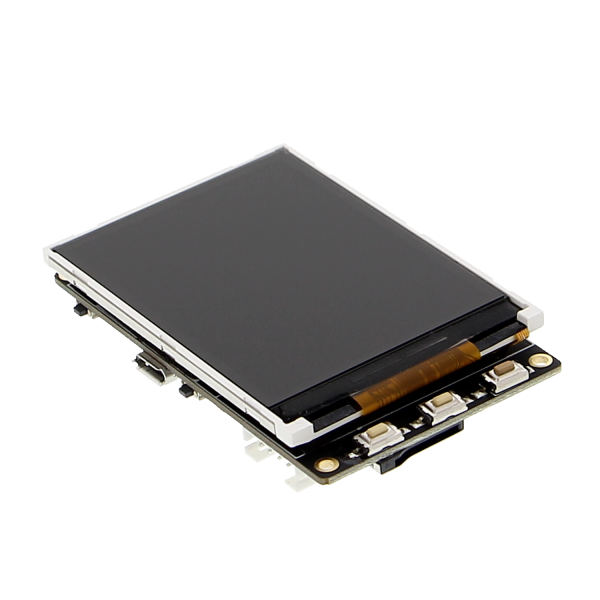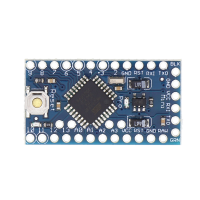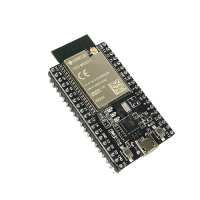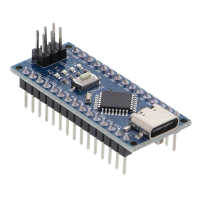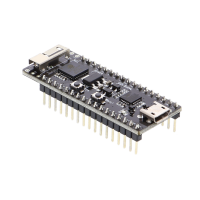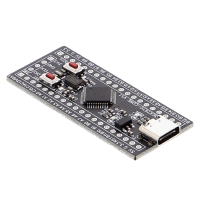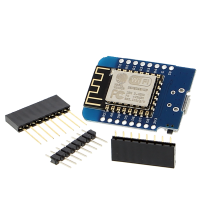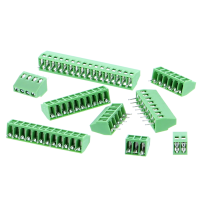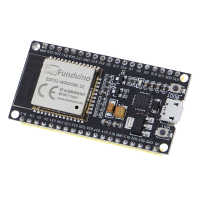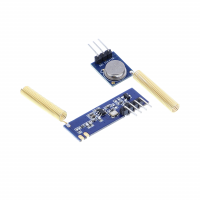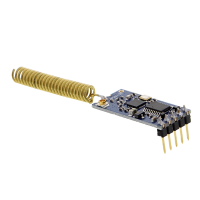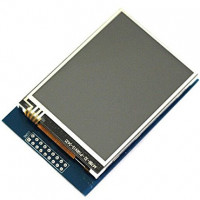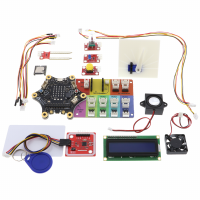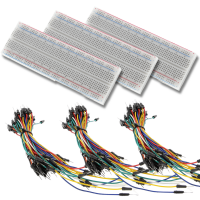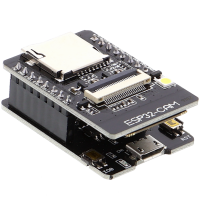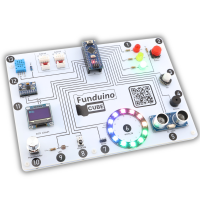ESP32 with 2.4 inch LCD from TTGO
- BTC ticker / Bitcoin price ticker pre-installed
- MCU ESP32
- Serial chip: CH9102F QFN24
- WLAN and Bluetooth
- 4 MB Flash
- 8 MB PSRAM
- TF card interface
- 3D antenna
- 2A LED display for battery management
- 2.4 inch TFT screen
- Screen resolution: 320x240p
- 4 LEDs that display the battery status in real time
- Short circuit protection, overcharge protection, overcurrent protection
- power supply required: 3.3 V
- Supports USB/LI-PO battery
- Supports Arduino library TFT_espl
- Programming platform: Arduino-ide, Micropython
- Size: 65 x 43 x 12 mm
Setting up the WLAN connection
To set up the WLAN on your ESP32, you must make the appropriate settings in the cryptolet.ino file. You can download this file on this page by clicking on the green "<> Code" button and selecting "Download ZIP".
After downloading, you only need to extract the folder and then open the cryptolet.ino in the folder.
Here is a simple step-by-step guide for the changes in the cryptolet.ino file:
Open the cryptolet.ino file in a text editor or in the Arduino IDE.
Search for the following lines that are responsible for the WLAN configuration:
const char* ssid = "your_SSID";
const char* password = "your_PASSWORD";
Replace "your_SSID" with the name of your WLAN network and "your_PASSWORD" with the password of your network.
Save the file and upload it to your ESP32.
Once you have set up the Wi-Fi, the BTC ticker module should be able to connect to the internet and retrieve the current BTC price. Make sure that your ESP32 is correctly powered and that it has a stable internet connection.
Scope of delivery:
- 1x ESP32 with 2.4" LCD - TTGO, BTC ticker