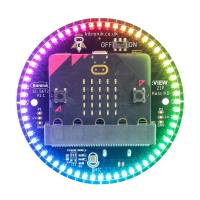Edu:bit Training & Project Kit for micro:bit
- Item no: F23110333
- Weight: 0,77 kg
- Packing dimensions: 25.5 cm x 19 cm x 4 cm (L x W x H)







Edu:bit Training & Project Kit for micro:bit (with English learning booklet)
This beginner-friendly micro:bit kit is specially designed to encourage children to explore STEAM/STEM and learn programming.
You can easily program EDU:BIT with the Microsoft MakeCode Editor. Just add the EDU:BIT MakeCode Extension and you're ready to go. If you are a beginner, you can start with the block programming mode; simply drag and drop the coding blocks together and snap them into place. Advanced users can easily switch to JavaScript or Python modein the MakeCode Editor.

This kit includes a booklet in English with 10+1 hands-on programming lessons that are creatively structured to teach the basics of programming in a fun and engaging way. Each chapter includes a classic game such as rock-paper-scissors, ladder game, twister and "Simon says". Follow the step-by-step instructions to create the games and then have fun playing them with your friends!
*Game accessories are included in this kit. At the end of each chapter there is a challenge where you have to apply what you have learned to create a useful application for your classroom. Give it a try!
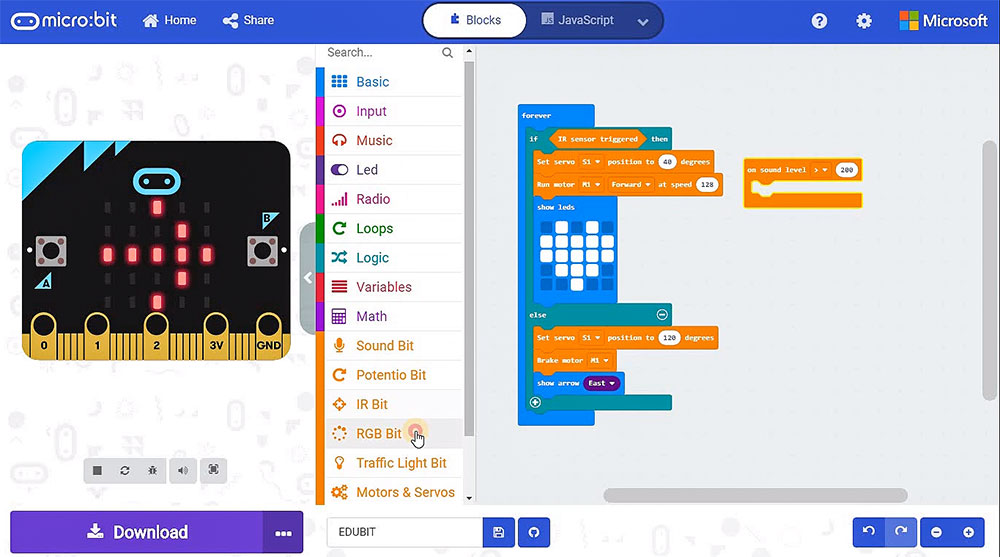
The fun with EDU:BIT is right out of the box. Start programming immediately and watch your board light up and play a tune at the touch of a button. When used as a training kit, no wiring is required. Can't control the servo motor and play music on your micro:bit at the same time? A servo motor refuses to move properly? Worry no more! EDU:BIT takes care of these problems with its dedicated controller and power supply. It can even support up to 3 servo motors and 2 DC motors to power any creative projects you create.
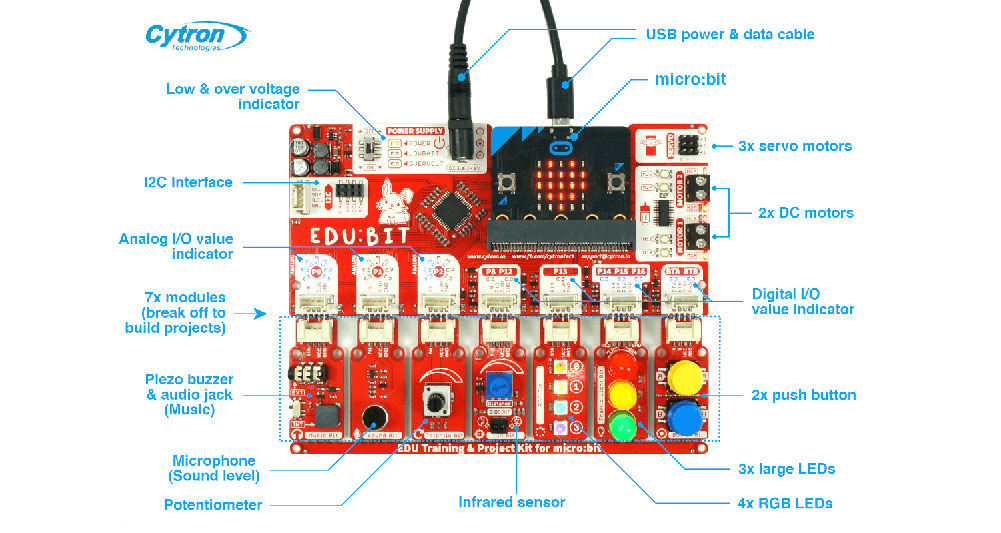
Each function and its corresponding Microbit IO pin are clearly labeled on the board, making them easy to find. In addition, EDU:BIT incorporates indicator LEDs to make troubleshooting digital and analog IO pins easy.
Ready to build your own projects? You can break off the modules on the EDU:BIT board for more flexibility in project design. Plug-and-play cables are included to connect the broken bits to the mainboard.

And last but not least, we even offer a special place on EDU:BIT where you can write your name. Get yours today!
Notice:
Please note: This kit does not include a micro:bit (microcontroller)!
Features:
- This kit is specially designed to encourage children to explore STEAM/STEM and learn programming.
- Code it with blocks, Javascript or Python in the MakeCode editor.
- It can be used as an introduction to coding.
- The functions of the EDU:BIT board:
- 1 x piezo buzzer with audio socket
- 4 x programmable RGB LEDs
- 1 x sound sensor
- 3 x large LEDs (traffic light module - red, yellow and green)
- 1 x IR sensor
- 2 x push buttons
- 1 x connection for I2C interface (3.3 V)
- 3 x connections for servo motors
- 1 x potentiometer
- 2 x connections for DC motors
Dimensions:
- Length: 157.50 mm
- Width: 124.50 mm
- Height: 19.00 mm
Scope of delivery:
- One EDU:BIT board
- 1 x USB power and data cable
- 2 x game accessories
- 1 x DC motor
- 7 x Grove cable
- 1 x servo motor
- 2 x playing cards
- 1 x pulley
- Step-by-step instructions
- 1 x fan blade
Requires:
- 1x BBC micro:bit
Product resources / datasheet
- EDU:BIT resource hub (with sample codes and additional resources).
- EDU:BIT Ready-to-use demo code.
- micro:bit - Getting started (from microbit.org)
- MakeCode Online Editor.
- MakeCode Offline Editor.
- EDU:BIT schematic, PCB layout and PIC16F1937 coprocessor source code.