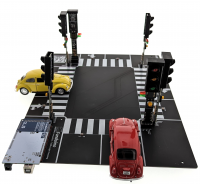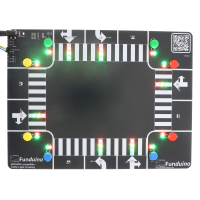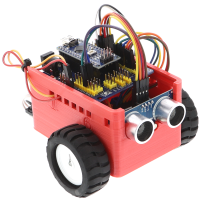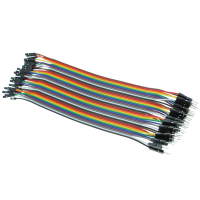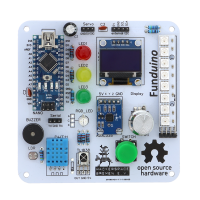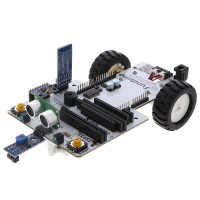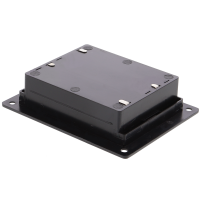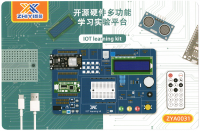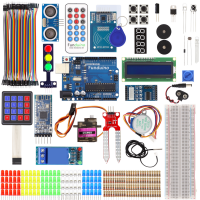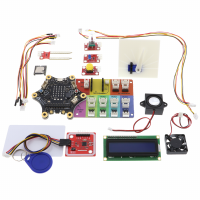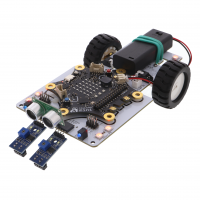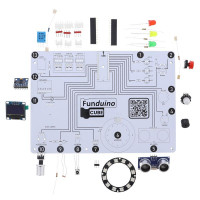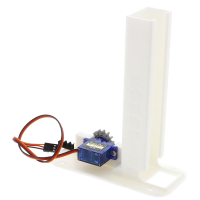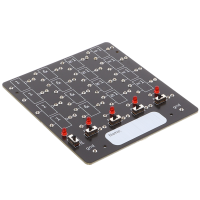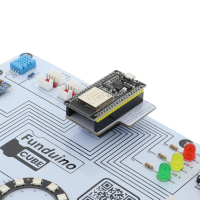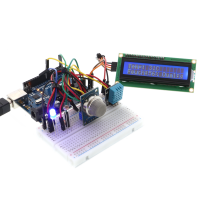Funduino Elevator - Elevator for Arduino
incl. VAT plus shipping costs
Sold out
Delivery time 1-3 Working days
- Item no: F23105678







Overview
This four-story elevator training system provides a platform that allows students to perform a comprehensive range of PLC programming tasks using the Arduino development environment with a realistic elevator simulation. Electrical and mechanical applications are closely linked and offer a high level of learning opportunities.
The individual components are very common in the field of microelectronics and are comprehensively documented. The students therefore work with materials they are familiar with. The elevator model can be variably extended to offer a higher level of challenge in the classroom.
The most important technical features at a glance
- The upper section of the elevator is equipped with a motor-controlled cabin that can travel up and down the four floors. The cabin door is also controlled by an electric motor.
- Buttons and sensors in the upper area allow the usual elevator functions to be simulated and controlled.
- A control panel is shown in the lower area, which represents the control panel inside the elevator with all its functions.
- The lower panel also contains all the elevator's input and output sockets. The elevator can be controlled via the PLC on the control panel or manually using the buttons.
Possible applications of the Funduino Elevator
- Creation of applications for PLC programming
- Program simulations
- Application with a high degree of everyday relevance
- Investigation of the functional principle of elevator mechanisms
- Connection and control of mechanical and electrical structures
- Applications of electrical motor control
- PLC control experiments
- MCU control experiments
Possible tasks with the Funduino Elevator
- Moving two floors in a repeated rhythm. Example of a construction site elevator. Only the motor needs to be programmed.
- Move to two floors in a repeating rhythm. The current floor is shown on the display.
- Two floors are approached depending on which floor button is pressed.
- Two floors are approached depending on which floor button is pressed. The number of the respective floor is shown on the display.
- The elevator stops depending on the light barrier signal.
- There are also many other options for customizing the elevator. For example, with lighting or information displays via the freely available ports.
Advantages for educational institutions
- Individual tasks
- Better comparability when awarding grades
- Creative solutions
- Use of materials that students have become familiar with using standard Arduino-compatible starter kits
- Sustainable use due to robust materials
- Individual parts can be reordered inexpensively and replaced quickly
The highlights of the Funduino Elevator summarized
- The model has a large number of programmable components
- Arduino project with a high degree of everyday relevance
- Elevator model for four levels
- With DC drive motor for the gondola
- Motor control via integrated H-bridge L293D
- Alternative drive option with 360° servo motor
- Door opening of the elevator car with servo drive
- MP3 module for voice output (passenger information)
- Loudspeaker for voice output, loudspeaker for status tones
- Light barrier for detecting the gondola position (1* per level)
- OLED display for status display
- Elevator buttons on the levels, with separate up and down buttons on the middle levels.
- Elevator buttons in the elevator car control panel
- Alarm button in the elevator car control panel
- Door open and door close button in the elevator car control panel
- fully usable via USB, no external power supply required
- External power supply for stand-alone use is included
- External power supply can be selected separately for microcontroller (or PLC) and motor with changeover switch
- There is a connection on the elevator for an optional Bluetooth module such as HM10 or HC-05, which makes it possible to program an APP for the elevator and control it externally. A Bluetooth module is not included in the scope of delivery.
- Complete instruction material and documentation
In addition to the complete hardware, the module comes with comprehensive instructions that can be used to try out and test the individual relevant components.
In the course of working with the elevator model, the aim is to make an elevator work fully automatically as in reality. The elevator already contains a Funduino MEGA 2560 R3 microcontroller, which can control the elevator fully automatically if programmed accordingly. The necessary Arduino software is an open source application that can be installed free of charge on any number of computers, including school computers, making this system universally and inexpensively usable in the classroom. The so-called "Arduino IDE" is also available as a software package on school server systems such as iServ.
However, it is also possible to control all individual components externally with other PLCs.
The operating voltage of the elevator is only 5V. This means that all components on the system can be safely tested and edited.
Technical details
- Supply voltage 5V at control level
- External power supply 6V - 12V (for demonstration situations without a connected computer)
- Microcontroller included: Funduino Mega 2560 R3 (Arduino compatible)
- Separate on/off switch for motor voltage and microcontroller
- DC motor with reduction gear
- Controllable car door
- Movement mechanism with ball-bearing rollers
- The external input/output points on the control panel are equipped with sockets for conventional breadboard cables.
- Frame made of 20x20 aluminum profile, black.
Dimensions
- Base plate: 29cm x 21cm (base area is approximately the size of an A4 sheet of paper and is therefore ideal for use at student workstations)
- Total height: 49cm
Scope of delivery
- 1* Elevator model for four levels
- 1* DC drive motor
- 1* Alternative drive option with 360° servo motor
- 1* Door opening of the elevator car with servo drive
- 1* MP3 module for voice output (passenger information)
- 1* Loudspeaker for voice output
- 1* Loudspeaker for status tones
- 4* Light barrier (1* per level)
- 1* OLED display for congestion display
- 6* elevator buttons on the levels. Separate up and down buttons on the middle levels.
- 4* elevator buttons in the elevator car control panel
- 1* Alarm button in the elevator car control panel
- 2* Door open and door close buttons in the elevator car control panel
- 2* freely available ports incl. 5V and GND in the upper area of the elevator. Additional modules such as lighting etc. can be connected and programmed here.
- 1* Power supply unit
- 1* USB cable
- 1* Assembly instructions
- 1* Complete documentation with ready-made, commented elevator control (QR code to the education portal)
MEGA!
Ich habe den Aufzug Bausatz für meinen Sohn bestellt. Der Aufbau war etwas komplizierter als zunächst gedacht, mithilfe der Anleitung aber für uns zwei kein Problem. :-)